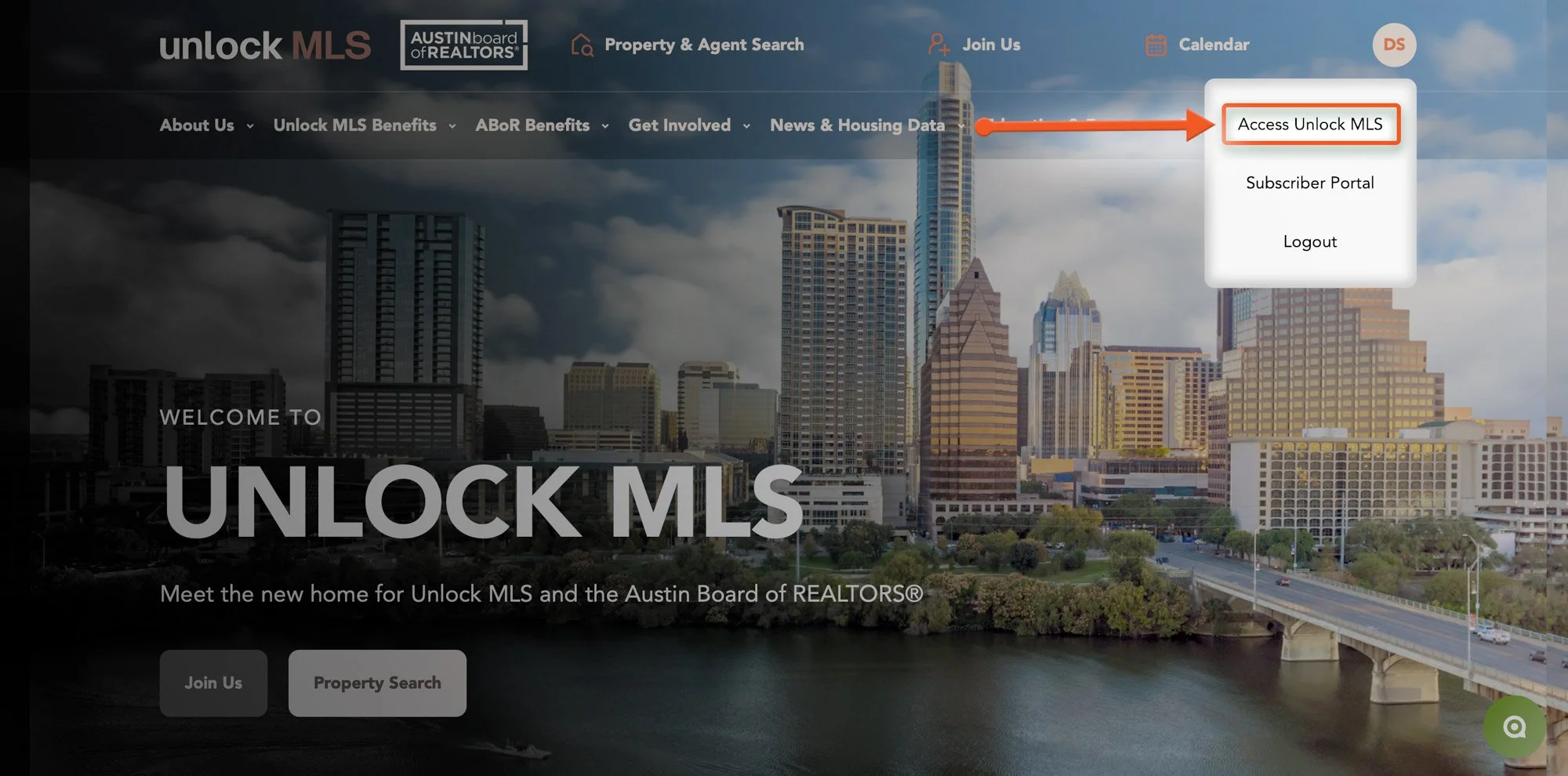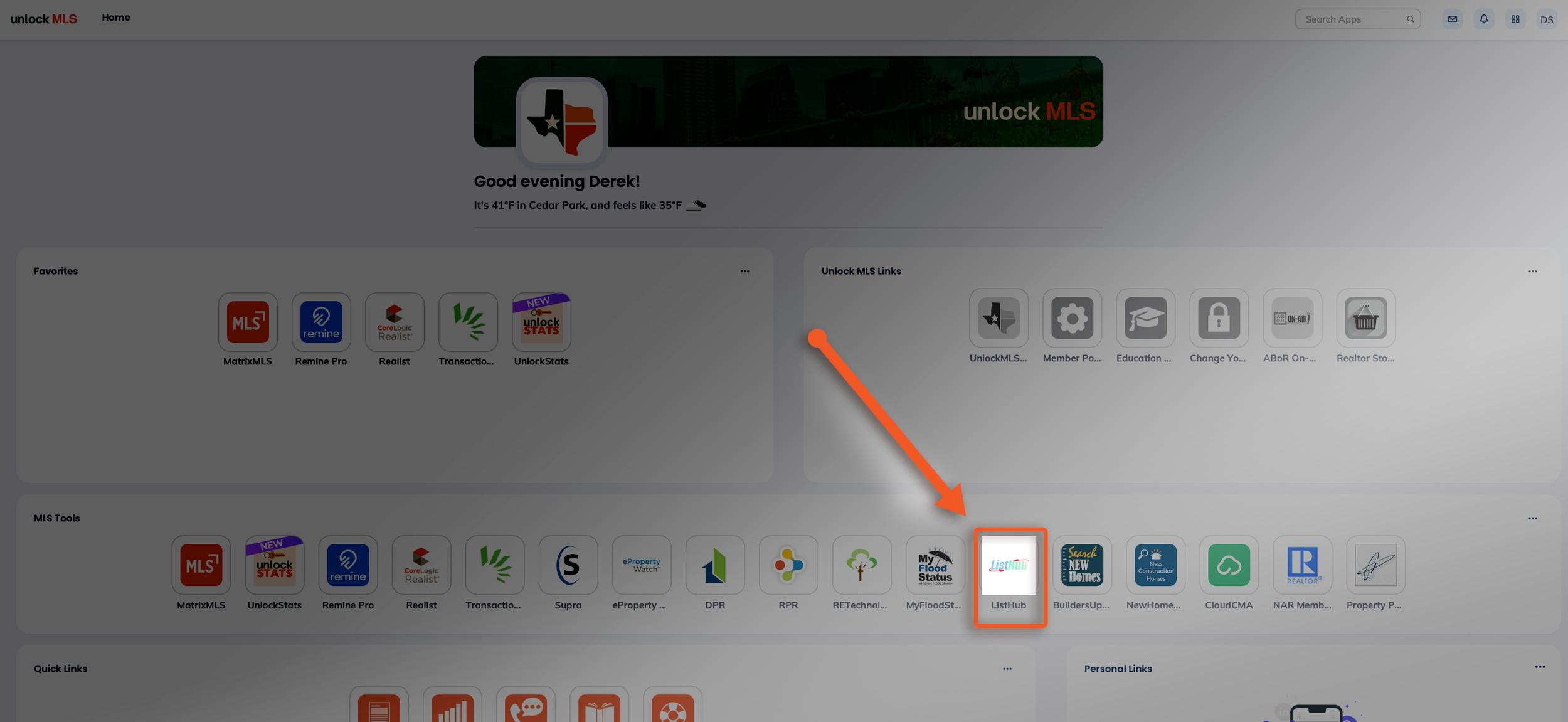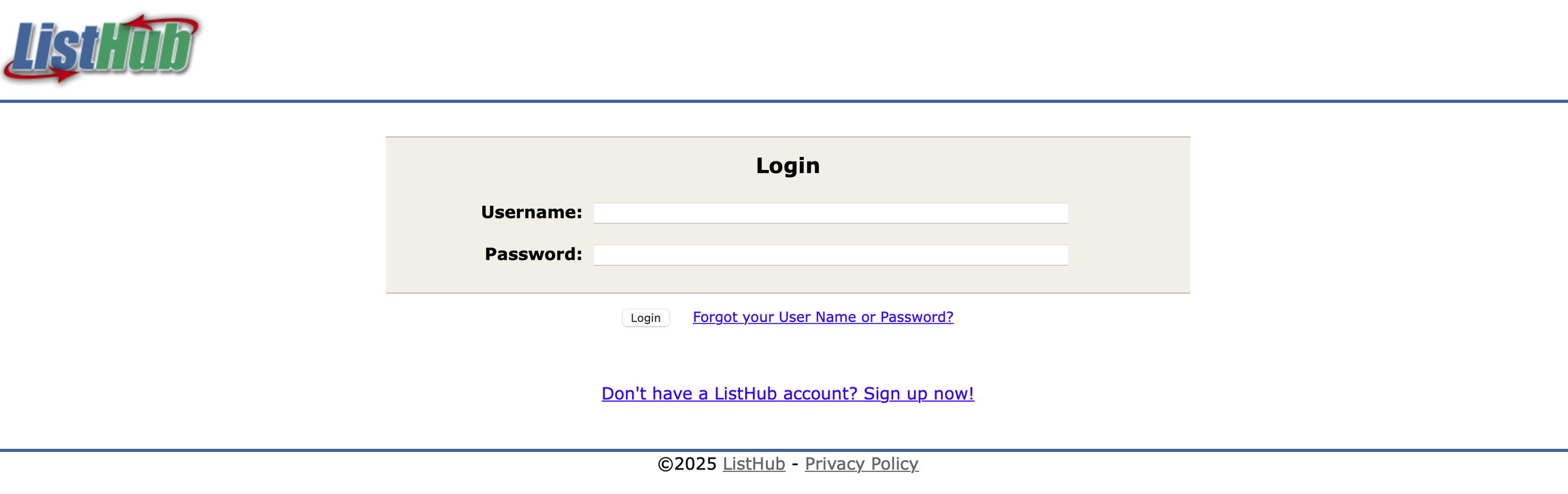🚨The #1 Mistake Real Estate Agents Make When Uploading Listings! How to Fix It for FREE!
For Cedar Park, Liberty Hill, Austin, & All Central Texas Real Estate Agents
Are You Wasting Time Uploading Videos & Listings Manually?
Let’s be real—real estate marketing has changed, but MLS hasn’t fully caught up.
You pay for professional listing photos & videos ($600–$1,500+ per listing), but then…
❌ You assume MLS automatically sends everything to all platforms.
❌ You realize some sites (like Zillow, Redfin, Realtor.com) don’t always include your videos.
❌ You’re stuck manually uploading listings & videos everywhere, wasting hours of your time.
🚨 STOP. There’s a better way. 🚨
If you're a licensed agent or broker in Austin or Central Texas, you already have FREE access to ListHub through UnlockMLS (Austin Board of Realtors)—you just aren’t using it!
This blog will break down exactly how to access ListHub through MLS, set it up, and automate your listings & videos to 80+ real estate websites.
How to Access ListHub Through UnlockMLS
Before we jump into ListHub setup, let’s start with what you need to do inside MLS first.
Follow these steps to access ListHub through UnlockMLS:
Step 1: Log Into UnlockMLS
Go to UnlockMLS.com
Click “Login” in the top-right corner
Enter your MLS credentials
Step 2: Access ListHub Inside Your MLS Account
Click your profile icon in the top-right corner
Select “Access Unlock MLS”
This will redirect you to your Unlock MLS Dashboard
Scroll down until you see MLS Tools
Look for the ListHub app/link and click on it.
Step 3: Create a ListHub Account (or Log In)
If you haven’t used ListHub before, click “Don’t have a ListHub account? Sign up now!”
If you already have an account, simply log in.
Enter your MLS Office Code (found in your UnlockMLS profile)
✅ Done! Now you’re inside ListHub. Let’s set it up so your listings & videos get maximum exposure.
What is ListHub & Why Should You Care?
📌 ListHub automatically syndicates your MLS listings to 80+ real estate websites, including:
Realtor.com
Redfin
Homes.com
Land.com (MLS doesn’t automatically send listings here!)
Apartment List (another site that MLS doesn’t cover!)
📌 Saves you HOURS of time—instead of manually uploading, ListHub does it for you.
📌 Expands your reach to platforms that MLS doesn’t automatically syndicate to.
📌 Includes analytics so you can track where your traffic is coming from & optimize your listings.
— If you’re not using ListHub, you’re literally leaving free exposure on the table.
How to Set Up ListHub for Automatic Syndication
Once you’re inside ListHub, follow these steps:
Step 1: Choose Which Platforms to Syndicate To
Inside your ListHub dashboard, go to Publisher Choices
Select the websites where you want your listings to appear
Click Save
Step 2: Make Sure Your Videos & Virtual Tours Are Included
MLS is picky about video links! If your video isn’t formatted correctly, it won’t syndicate.
🚨 Avoid these common mistakes:
❌ MLS won’t always accept YouTube/Vimeo links.
❌ Branded virtual tours can get rejected.
✅ Use an MLS-approved video hosting platform like:
Aryeo (ListHub-friendly - This is our current (2025) provider)
iGuide (for 3D virtual tours)
Upload your video or virtual tour inside MLS before it gets syndicated.
Step 3: Track & Optimize Your Listings with ListHub Analytics
Once your listings are syndicated, log into ListHub anytime to:
See which websites are driving the most leads
Adjust your syndication strategy based on performance data
Ensure your videos and virtual tours are showing up correctly
This means you’ll know exactly where your traffic is coming from—no more guessing! Here is more information on ListHub.
What About Zillow? Does ListHub Syndicate There?
⚠️ Zillow no longer automatically pulls from all MLS feeds—so your listing might not show up automatically.
Your best options for getting your listings on Zillow:
1️⃣ Manually upload listings & videos (time-consuming but free)
2️⃣ Set up Zillow Feed Connect (only available to brokers & high-volume agents)
Final Thoughts: Should You Use ListHub? Yes!
ListHub is FREE for all UnlockMLS members—no extra cost!
It takes 5 minutes to set up—after that, it runs automatically.
It helps you get more exposure without extra effort.
📌 Let’s Get Your Listings the Attention They Deserve!
Look, we get it. You put in the work—staging the property, writing the perfect description, uploading everything to MLS—only to realize your video isn’t even getting in front of buyers. That’s frustrating.
That’s exactly why we created this blog. We care about our real estate community here in Austin and want to make sure you have the tools to market your listings the right way—without wasting time or missing out on opportunities.
The truth is, listings with videos get more engagement, more clicks, and more interest than those with just photos. Now that you know how to syndicate your listings properly, let’s make sure you actually have a high-quality video that sells the property.
Need a professional video for your next listing? We’d love to help. Let’s work together to create a standout listing video and make sure it gets in front of the right buyers.
Let’s chat, book a quick call today or email us. We’re always here for you! Let’s make your listings impossible to ignore.